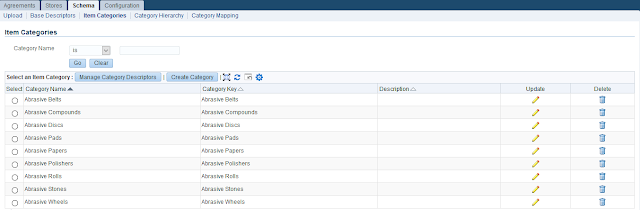a) Items
Select * from mtl_system_items_b;
b) Categories
Select * from mtl_categories_b;
c)Template
select * from mtl_item_templates;
d)Onhand
Select * from mtl_onhand_quantities;
e) Transactions
select * from mtl_material_transactions;
f) Material transaction interface
select * from mtl_transactions_interface;
g)Pending transactions
select * from mtl_material_transactions_temp;
h) Item Costs
select * from cst_item_costs;
Select * from mtl_system_items_b;
b) Categories
Select * from mtl_categories_b;
c)Template
select * from mtl_item_templates;
d)Onhand
Select * from mtl_onhand_quantities;
e) Transactions
select * from mtl_material_transactions;
f) Material transaction interface
select * from mtl_transactions_interface;
g)Pending transactions
select * from mtl_material_transactions_temp;
h) Item Costs
select * from cst_item_costs;